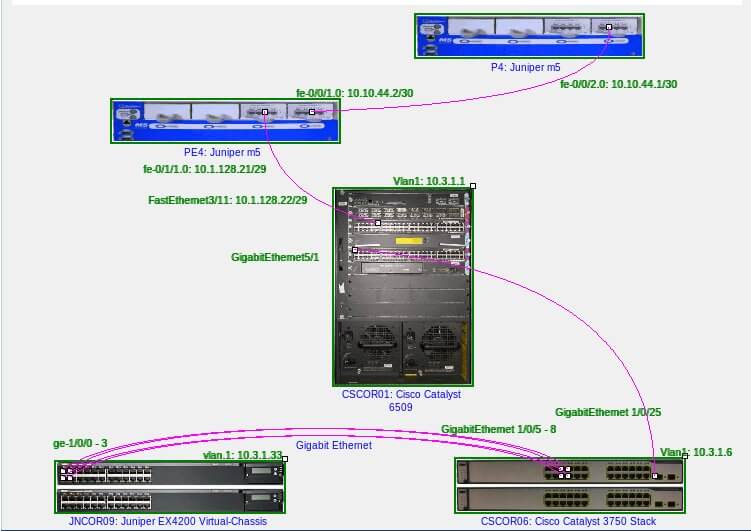MIMIC® Virtual Lab JUNOS
OVERVIEW
MIMIC Virtual Lab creates a real world lab environment with a network of Juniper Routers and Switches. It gives hands-on learning experience without buying expensive equipment.
 MIMIC Virtual Lab is for beginners interested in familiarizing themselves with the complex environment and for intermediate or expert users looking to sharpen their skills and move to a higher level. It provides a safe environment to practice. You don't have to worry about bringing down the equipment/network and affecting other users.
MIMIC Virtual Lab is for beginners interested in familiarizing themselves with the complex environment and for intermediate or expert users looking to sharpen their skills and move to a higher level. It provides a safe environment to practice. You don't have to worry about bringing down the equipment/network and affecting other users.
The Lab
Interact with the routers and switches, just like real devices:
- Network of 5 devices
- Juniper EX4200
- Cisco Catalyst (6509 and 3750)
- A set of JUNOS Commands for Router and Switch operations
- LAN, WAN, ISDN and Serial links
- Ability to Reconfigure the lab
Users can Telnet in to any of these devices as if they are connecting to real devices. You can open as many Telnet connections as the device supports. Users can also connect to it using a Console connection.
Device Operations
- Logging in/out
- Get into and out of different modes - User, Privileged, Configuration, Interface
- Set passwords, IP addresses, clock rates, hostname, bandwidth
- Configure IPv4 or IPv6 addresses
- Ping/Telnet other devices in the lab
- Save/load configurations
- Reload configuration using flash or TFTP protocol
- and many other functions required for certifications
Lab Operations
- Start/Stop devices, individually or in a group
- Reconfigure the lab by adding and removing connections between the devices
- Save/Load a configuration of the network
- View configuration information of a device or the entire network
- Troubleshoot
- View the topology with connections and addresses
- Open Telnet sessions
- Context sensitive help
MIMIC Simulator Suite
If you are interested in creating your own devices and topology, the MIMIC Simulator Suite is available separately. You can simulate a lab environment in excess of 100,000 devices. It includes MIMIC Recorder to record Cisco devices to help create the lab topology you need.
More info
Evaluate: Connect to a live lab
Click Here to connect to a live simulated lab using MIMIC.