sales@gambitcomm.com (603) 889 5100.
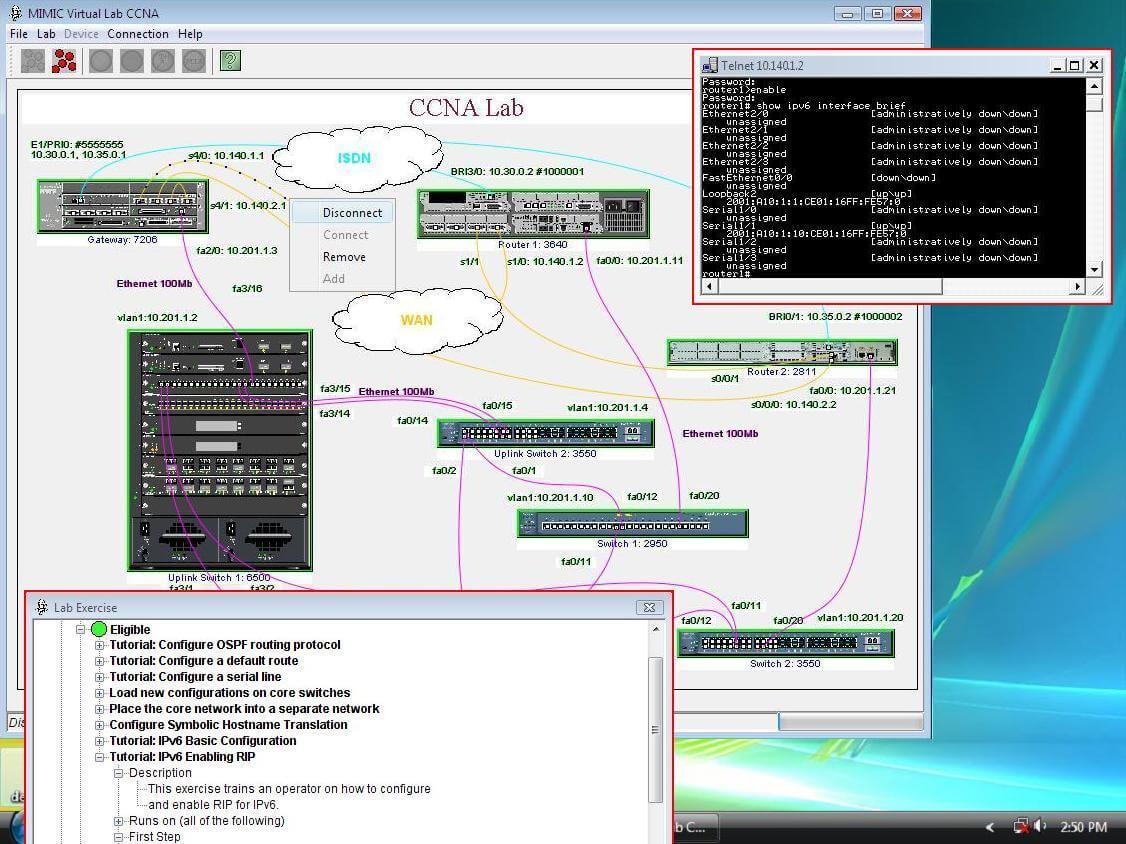
The user interface shows:
- Network topology of Cisco routers and switches connected using different LAN, WAN, ISDN and serial link connections.
- The right click menu shows different controls for the simulated devices.
- All interfaces have their own IP addresses.
- You can connect to each of these devices using Telnet and Console.
- Telnet connection with the Router 3640 (10.140.1.2).
- Lab Exercise dialog showing different Tutorial and exercises, (including IPv6 tutorials) you can perform with the lab.
