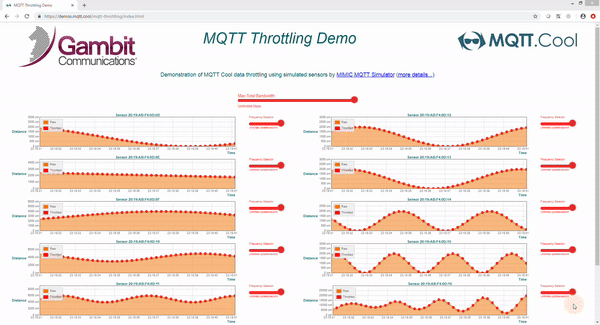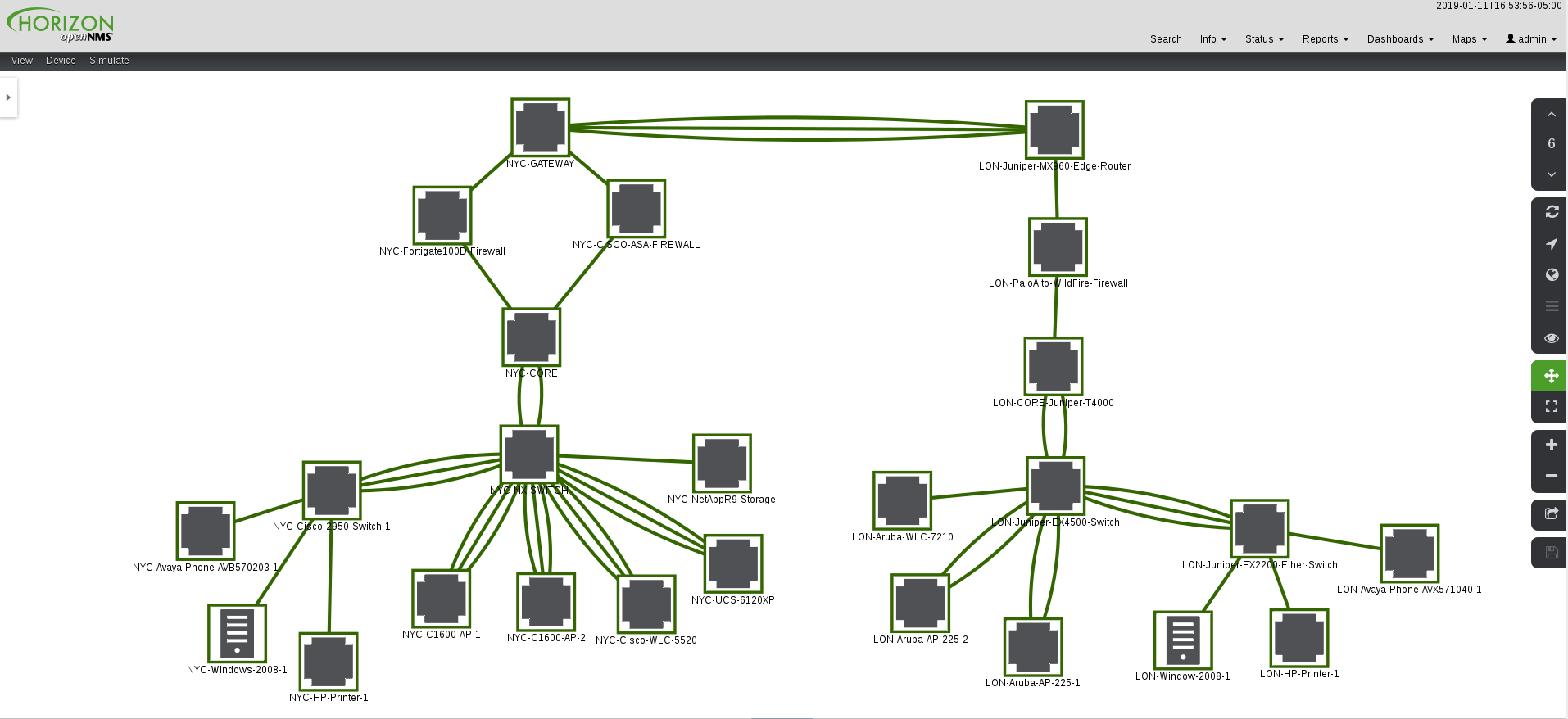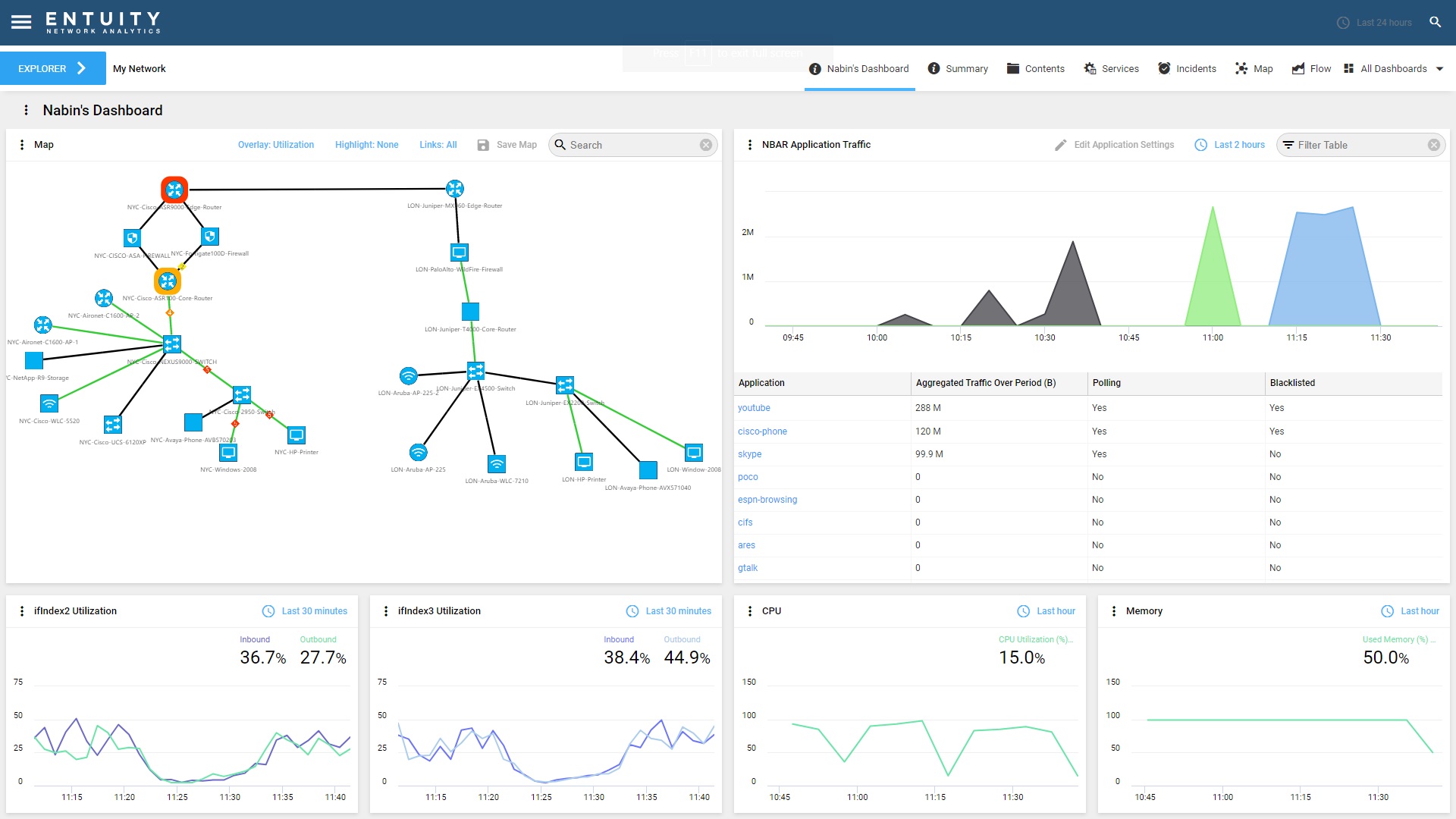If you have a CD-ROM, copy the distribution file for your platform from the CD-ROM to a temporary directory. Go to Step 2.
To download from the Web, save the distribution files for your desired platform to a temporary directory (use right mouse-button click on the link for most browsers).